Pricempire Page Introduction
Welcome to Pricempire! We’re your all-in-one website to find out everything you need to know about CS2 skins. The following guide will showcase and explain all of our features in a comprehensive manner to give you a great overview of our page. Let’s get into it right away, enjoy reading!
Landing Page
Our landing page gives you a great overview of the current state of the CS market and showcases some of the most popular items in different sections, as well as the featured marketplaces that we offer on our page. Furthermore, you can find our Discord, Trustpilot, as well as Twitter profiles on the left-hand side.
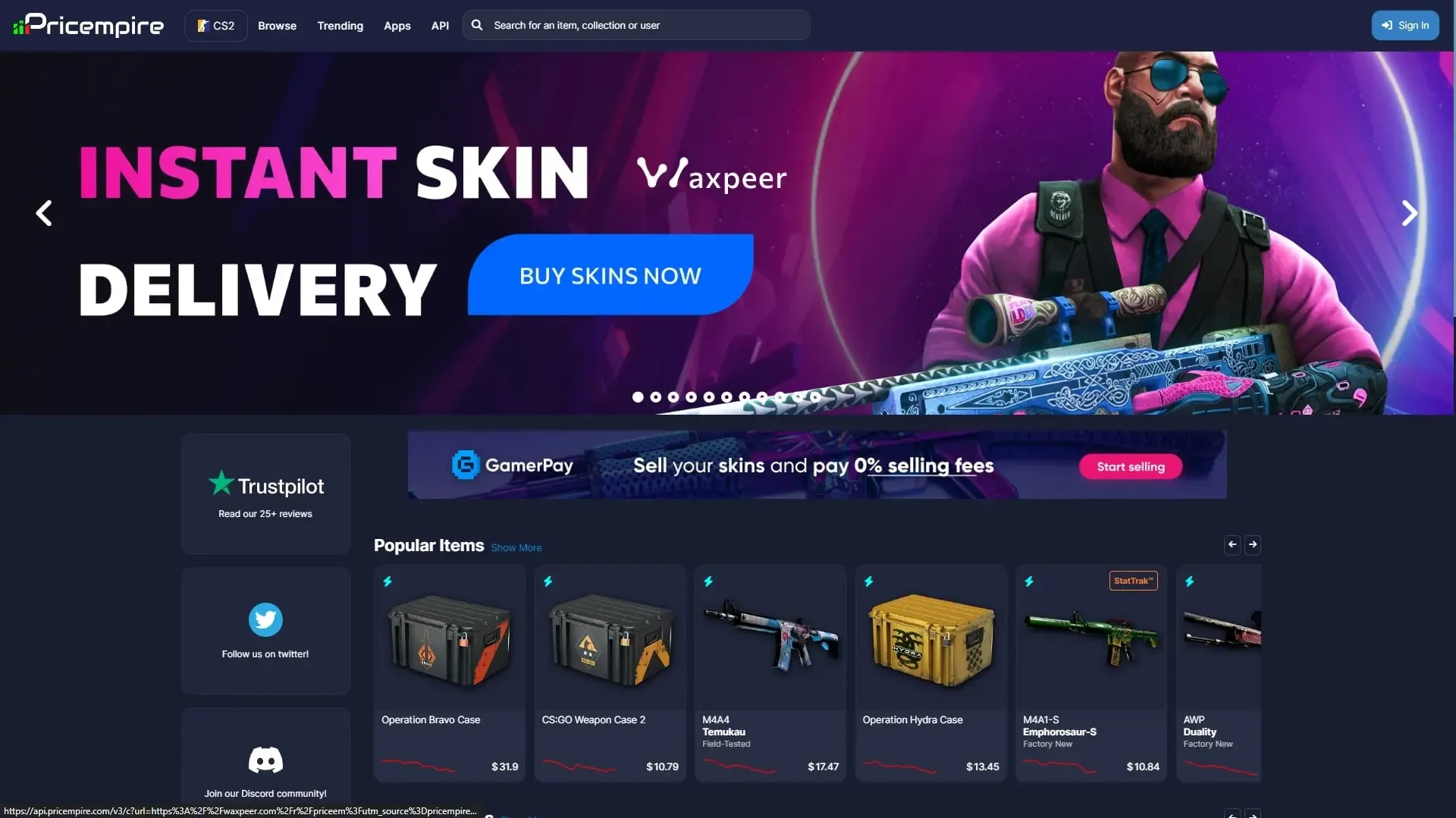
Navigation Bar
Next up is our Navigation bar, where you can access all of Pricempire’s features at the click of a button. If you ever want to return to the landing page, you can simply press the Pricempire logo on the top left of the screen. If you want to explore the skin markets of games other than CS2, you can click on the CS2 logo to change between Rust, Dota 2, and TF2.
Browse
Selecting Browse will take you to a page with every single skin in CS2. It will sort by highest price by default, but you can select the “Filters” button on the top left of the page will allow you to narrow down your search to specific weapons, price ranges, and collections, and will also let you select which marketplace is used for pricing, as well as how the results are sorted. Selecting any individual skin will bring you to an overview page, which you can learn more about in the following section.
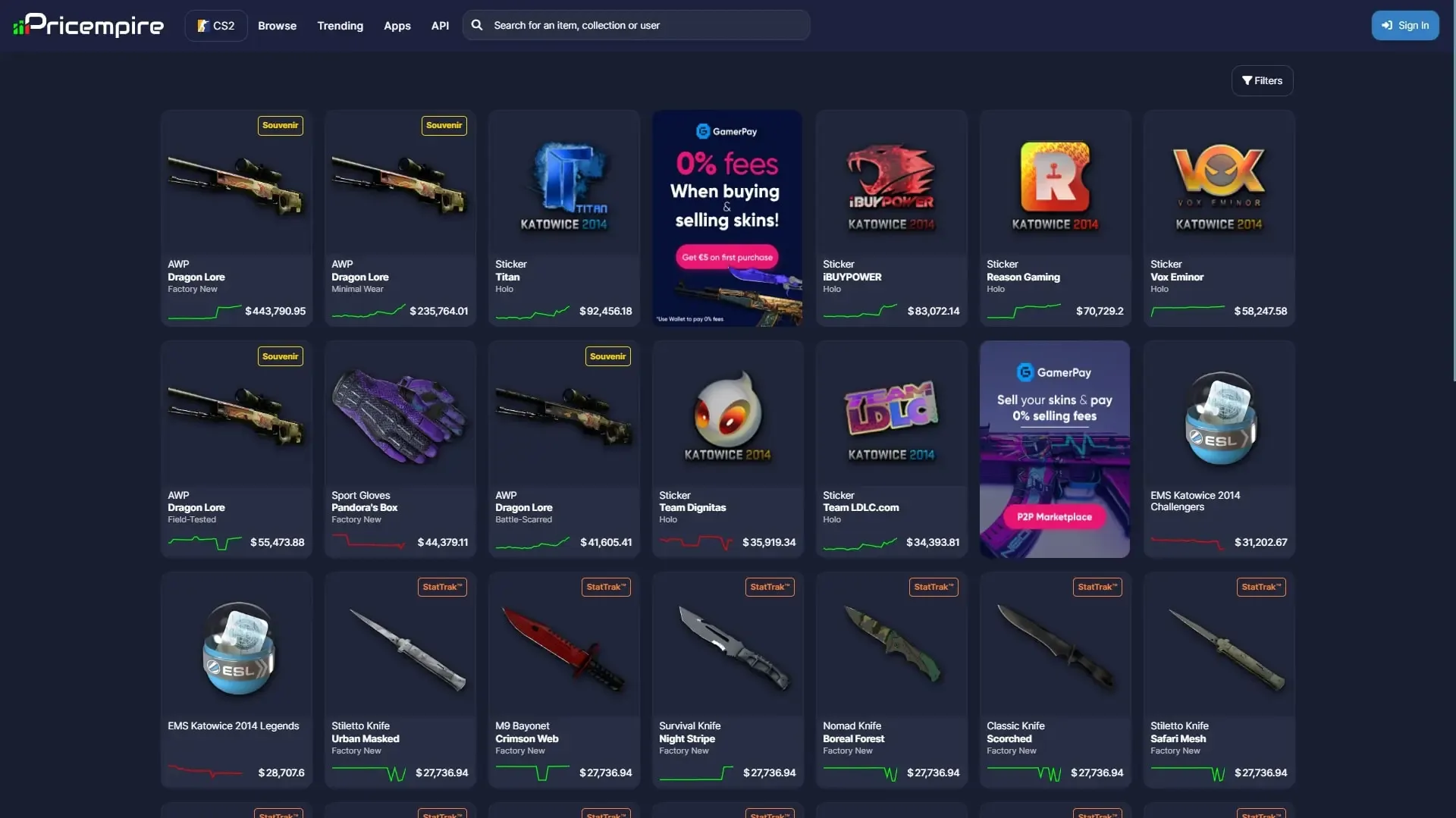
Item Overview Pages
Whenever you click on an item on Pricempire, whether you are browsing, looking through your portfolio, or comparing prices between sites, you will be brought to an in-depth overview page. The page displays all of the following Data:
- A screenshot of the item
- A description of the item’s rarity (Mil-Spec, Covert, etc)
- Pricing for every available condition and type of the item (StatTrak, Souvenir, Normal). Click on any of these to navigate to that item’s overview page.
- Pricing for the specific item
- A calculation of 95% of Buff163 price (the estimated “cash value” of the skin)
- A list of every marketplace with the skin currently listed, as well as the volume of listings and lowest price for each site
- A price trend, where you can see the recent changes in price displayed on a graph
- Price stats, where you can see price developments over different time periods
- A liquidity indicator, indicating how commonly the skin sells and how easy it is to sell
- Trading volume over different time frames
- Short overview text containing information about the item’s history, price trends, wear, popularity, rating, rarity, and more
Trending
When you click on the Trending tab in our Navigation Bar, you will be brought to a long list of the most popularly searched-for skins. Each skin has a row of information, including an image of the skin, the skin’s name, the price on Buff163 and the cheapest price across all supported marketplaces, price changes (displayed in %) over the past 24 hours, 7 days, 30 days, and 60 days, a market cap, a popularity percentage, the total supply of the item, the number of trades of the item in the past 30 days and the combined volume of these trades, and finally, a graph displaying the items price trend over the last 30 days. You can click on any item to be redirected to the item’s overview page.
Apps
At Pricempire, we want to provide the CS2 skin community with as many tools as possible in order to ensure that all information is easy to access. To fulfill this, we offer 11 apps that you can use to help you buy, sell, and trade CS2 skins more smartly, efficiently, and safely. Let's check out every app that we currently offer:
Portfolio:
With the portfolio, you can track your CS2 investments with ease. Simply add the investments you have purchased, as well as the volume you purchased and the price you purchased for, and Pricempire will automatically track the price data for these items to tell you how much you have profited or lost.
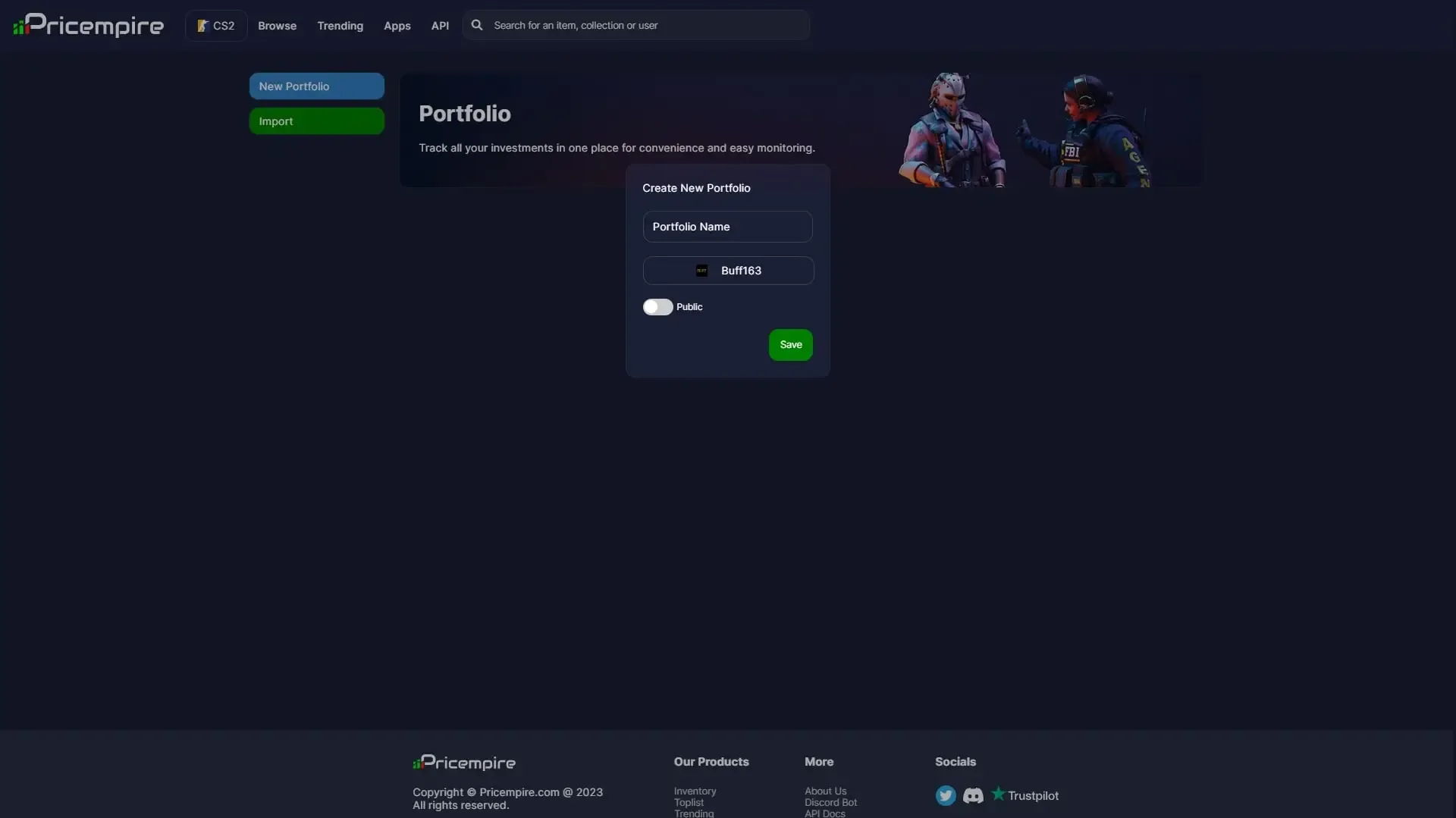
Price Table:
With the Price Table app, you can select multiple different providers and select load items to display all of the items on those sites. You can then sort by Profit to see which sites you should buy from to get the most profit when selling on another site. This tool is great if you want Steam balance to buy a game, as you can see which items you can buy on a certain marketplace to get the most profit for when you sell on Steam.
Comparison:
If you are looking to find great deals on CS2 skins, then the Comparison tool is the best way to do so. On the top of the screen, select the market you want to search and the market you want to compare it to, and Pricempire will generate a list of every single skin on the site, and give you information on the volume of listings, the popularity percentage of the skin, the price on the site you are searching, the price on the site you are comparing to, the price after fees, the total return on investment, and the amount of profit you would get if you bought off the first site and sold on the second.
Inventory:
If you want to track the value of your inventory, as well as look at more details about each item in your inventory, you should use the Inventory app. Here, you can look at the value of your inventory across all different sites, as well as the price trend of your inventory value. Scrolling down will reveal every item in your inventory, and you can simply click the item to navigate to its Overview page.
P2P Lister:
This next tool is great for mass listing your items across multiple different websites in order to sell quickly and efficiently. Just select the item you want to sell, select the marketplaces you want to list to (to do this, you will have to set your API keys), set the prices for the item (you can have different prices on different marketplaces), and finally review and list the item. Within a few minutes, the item will be listed on every Peer-To-Peer marketplace that you selected which greatly increases your chances of selling the skin fast.
Leaderboard:
The leaderboard is a great way to flex your inventory and see where you stand among all of the millions of CS2 inventories across the world. The leaderboard shows all of the most valuable inventories in the game, and you can see what your inventory ranks at by searching for your Steam name in the search bar on the top.
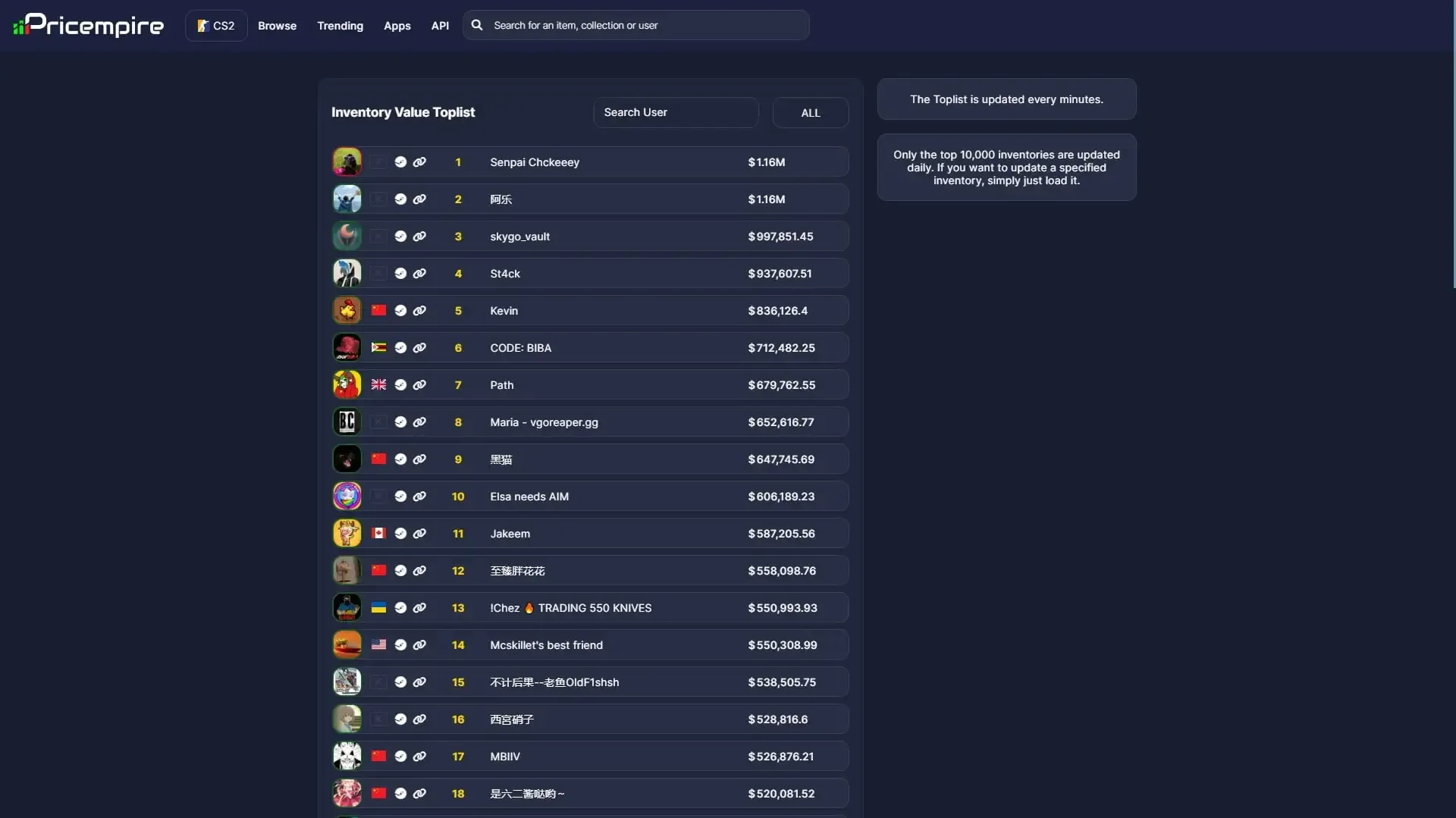
Live:
Looking to snipe skins and sell them for “massive profit”? We have a tool for that too! P2P live displays every single skin listed on CSGOEmpire (we will add more marketplaces in the future) and compares their prices to those of the same items on Buff163, and constantly updates so that you can grab deals as soon as they are listed.
Advanced:
If you take CS2 skin investing and trading seriously, then the Advanced Market Analytics app will be a great tool for you to get to know. It loads in-depth price trend charts for any item you want so you can watch real-time price shifts just like stock and crypto traders.

Bans:
The Bans app tells you which Steam Accounts have received bans, and updates often to give real-time data about banned accounts. You can see how long ago the person was banned, as well as the value of the banned inventory.
Discord Bot:
Many of our tool's features are also available via our Discord bot. Simply add the Bot to your server by going to the Discord Bot tab in the apps section, and you can use tools like item price queries, inventory value tracking, and more!
API:
We want our tools to be available to as many people as possible, and for that reason, Pricempire has made API documentation that tells developers everything they need in order to integrate our API into their own systems.
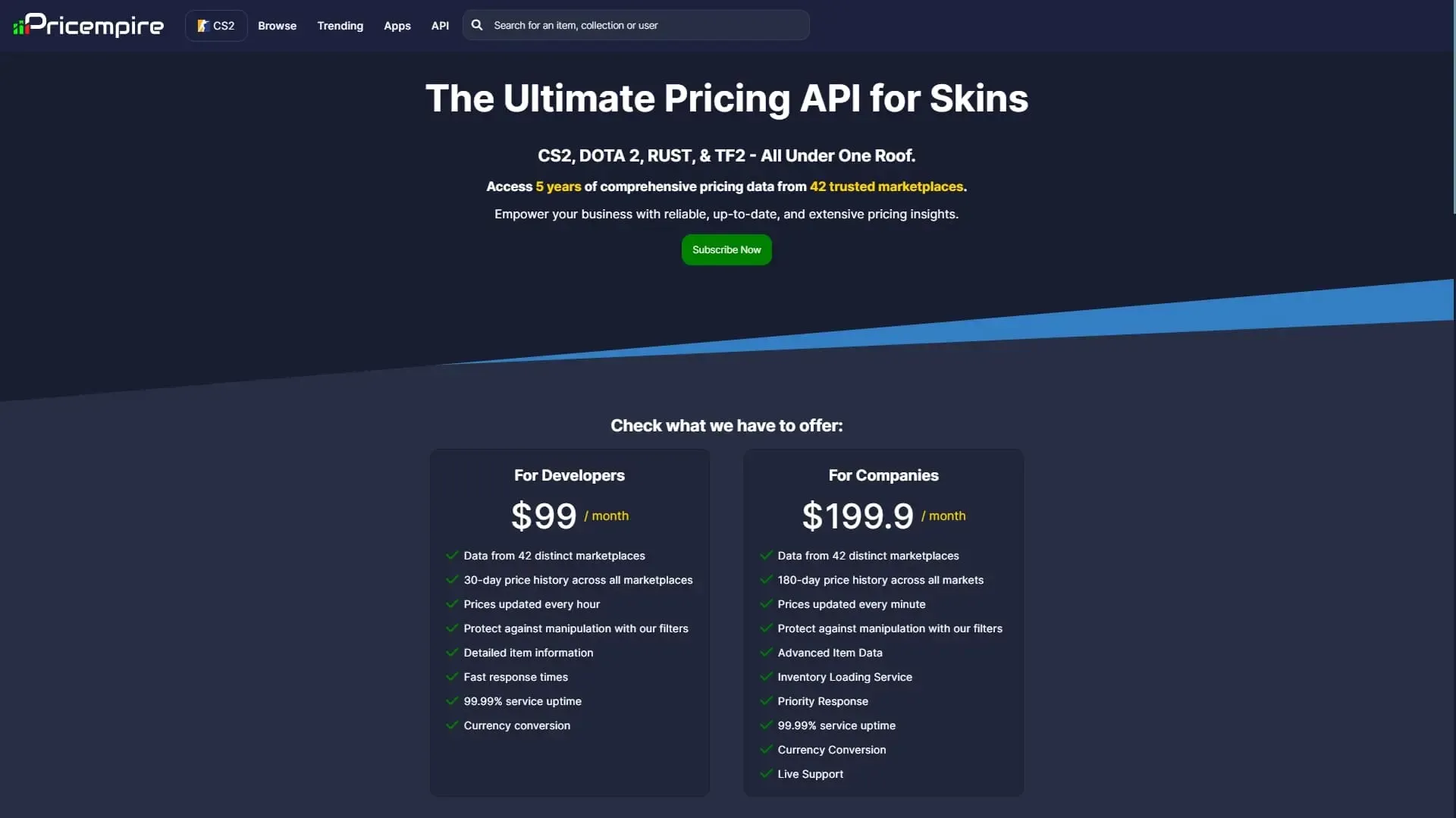
Conclusion
With that, you have officially concluded your introduction to the many tools and features that Pricempire has to offer. We can’t wait to see you using these tools to their fullest potential, and wish you luck on your CS2 skin trading and investing journey!