Pricempire Browse
If you’re looking for a way to find all CS2 skins available our Browse category is perfect for you. Simply enter the page via search or by clicking “Browse” in the navigation bar. In today’s article we will show you how to find out everything worth to know about specific skins.
Pricempire Browse Feature
Next to our Landing Page where you find skins sorted in different category like “Popular Items”, “Popular Knives”, “Popular Gloves” and more, the Browse feature is perfect if you want to discover some of the most legendary items, like Katowice 2014 stickers, AWP Dragon Lores or basically every skin your inventory could desire. When first entering the page you will see the most expensive items currently listed on Buff163. You can change that setting by clicking on “Filters” on the top right of your screen.
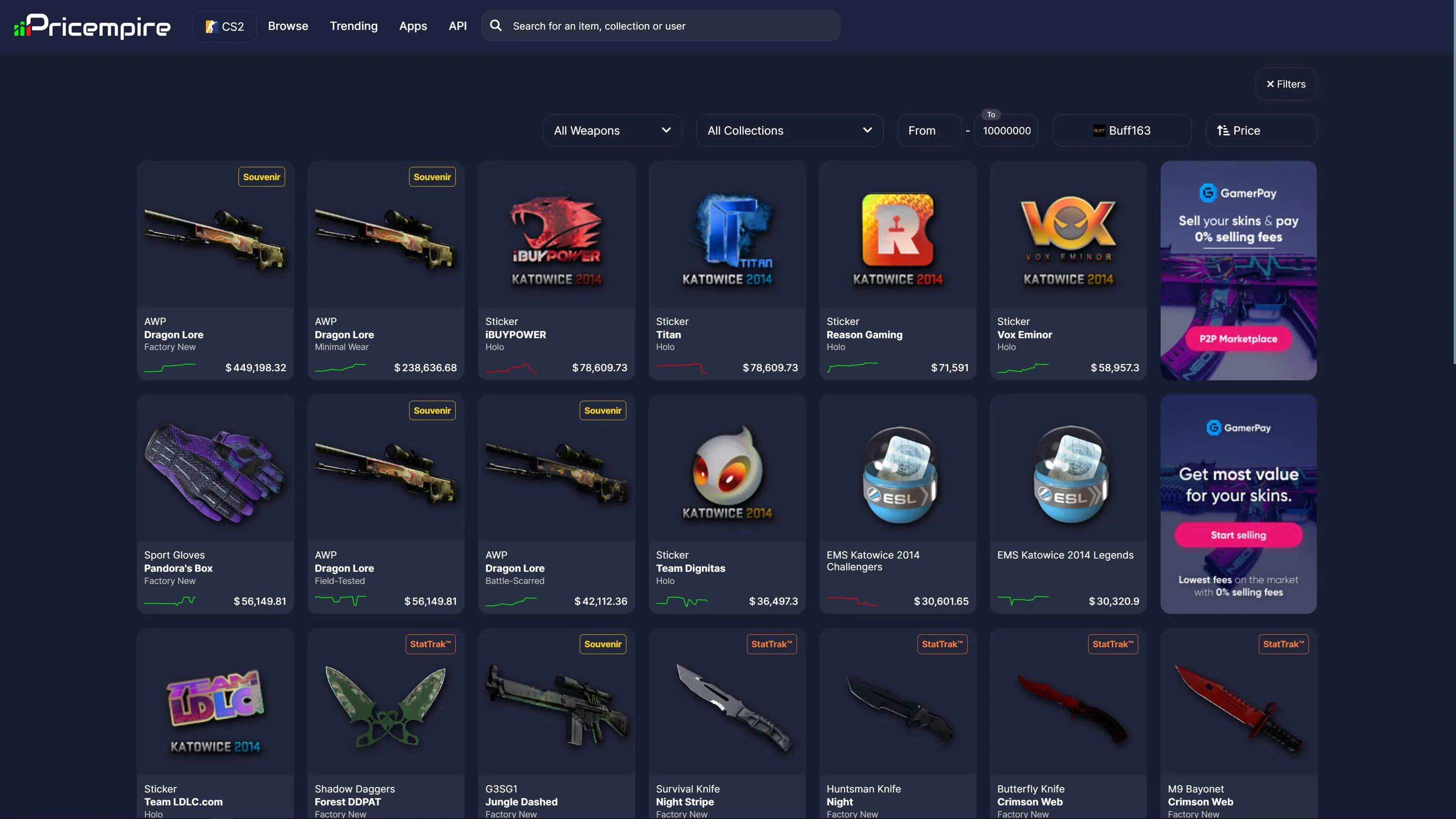
Browse Feature Filters
Under “Filters” you can select all different weapon types, collections, as well as a the price range and the sorting structure. A great usecase would for example be to sort by AK-47, enter the price range you would like to get a new skin for and than sort for cheapest to most expensive. You can see an example of that with a price range of USD 20-40 right below in the picture.
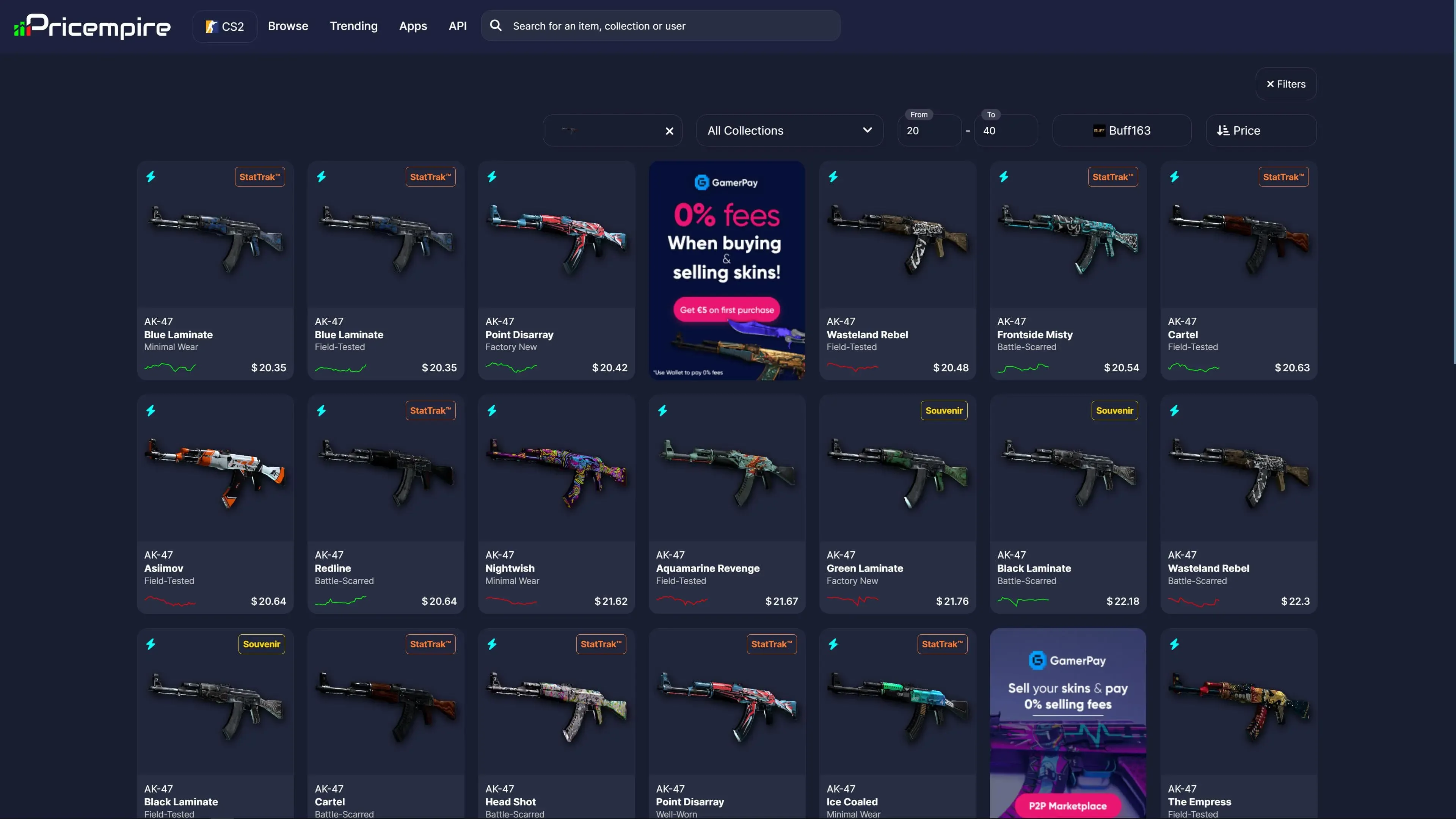
Item Details
You might already been blown away by this feature as it has some amazing usecases, but believe me - it get’s even better. Introducing the “Item Details” page. Let’s say you would be interested in getting that AK-47 Nightwish in Minimal Wear we just discovered in the last step. Simply click on it in order to discover all kind of information. On the top right you will see a picture of the AK-47 and a price table for all different conditions right below that. In the middle you can find all different Marketplaces that currently sell the skin and are trusted by us!
On the right hand side there are all kinds of analytics that you might want to check out before buying a new skin. You can for example find the lowest price, as well as the highest price of the last 7 day, last 30 days and last 52 weeks! Those numbers should give you a great idea whether the buying point might be good or bad. If you scroll further down you can also find information like the volume and market statistics, as well as the supply for each condition.
The bottom of the page also showcases a graphic of all different marketplaces and the distribution between these in terms of listings, as well as a more detailed preview of each condition and float for the specific skins. If you still like the skin as much as you did before after the detailed analysis it’s about time to find the perfect marketplace for you. In the middle of the page you find all available and trusted marketplaces. Simply pick the one you like the most/ if you use multiple, take the one with the cheapest price and click on it. You will be automatically reconnected to the buying page of the individual marketplace and can simply buy the skin. Easy as that!
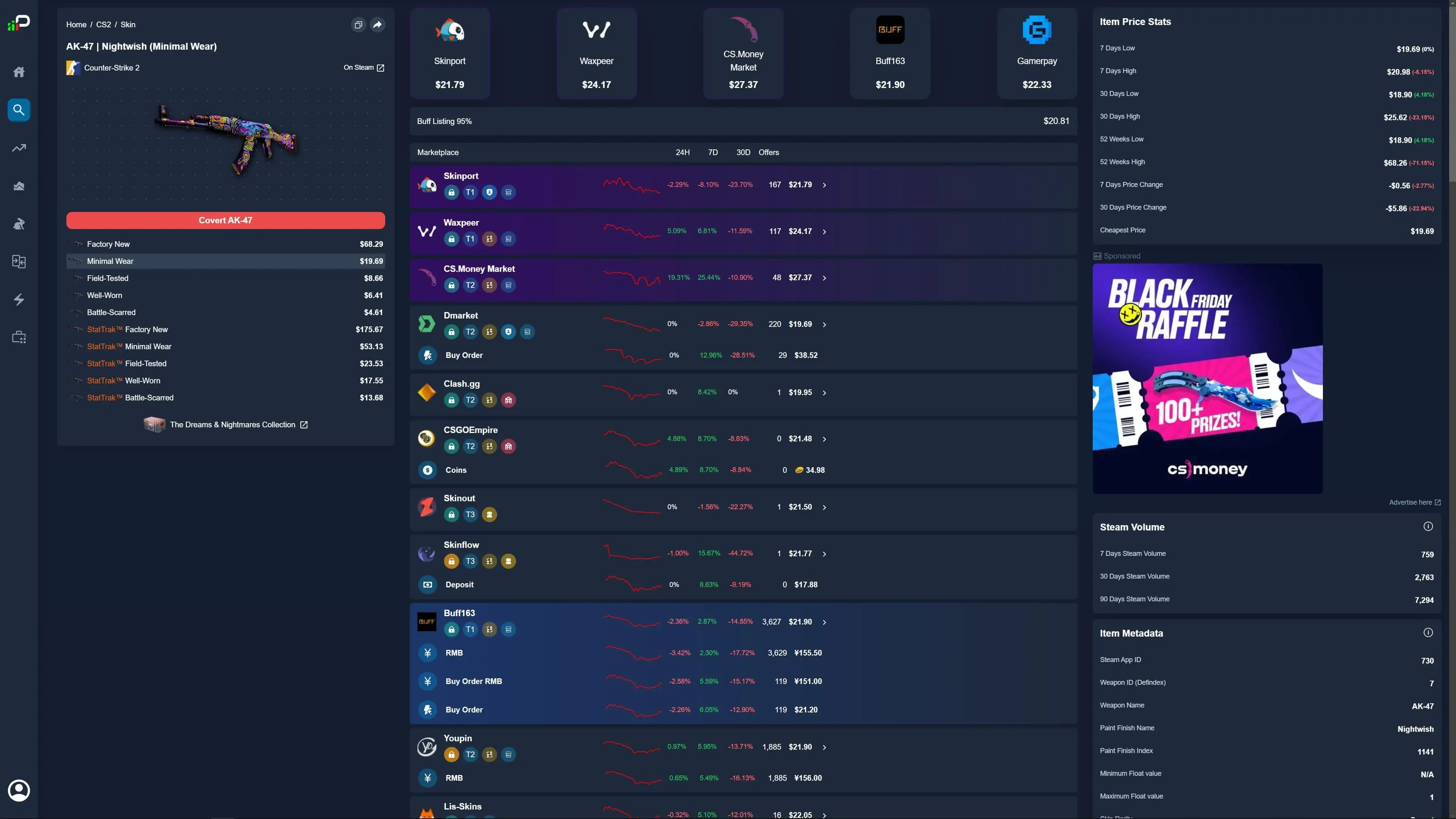
Conclusion
We hope you enjoyed today’s article about how to find all CS2 skins available and a more detailed instruction on how to use our “Browse” feature, as well as how to analyse and buy skins in an easy and efficient way.